Workforce Management (WFM) solutions that help enhance the efficiency of customer operations have been around for decades – and there’s a good reason for that. With 70-75% of operational contact centre costs still accounted for by staffing-related costs, there’s an ongoing requirement for effective WFM solutions that can optimise planning and CX operational processes.

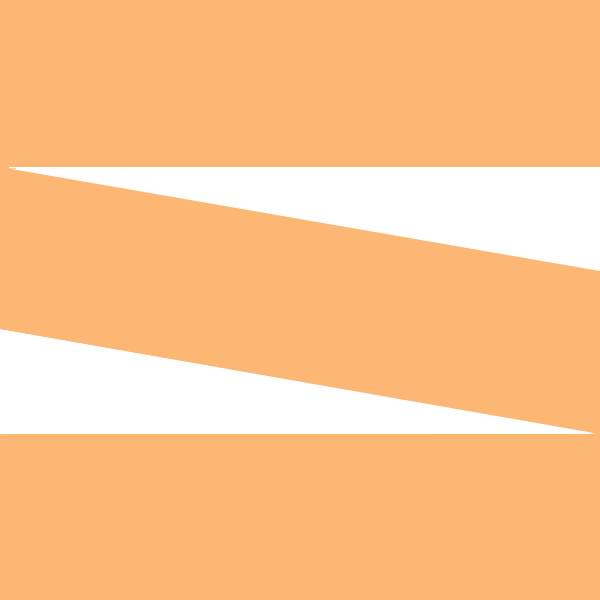
For 1/4, 1/3, and 1/2 width blocks, use a 435x270px image.
For 2/3, 3/4, and full-width blocks use a larger 540x335px image.
For 1/4, 1/3, and 1/2 width blocks, use a 435x270px image.
For 2/3, 3/4, and full-width blocks use a larger 540x335px image.
For 1/4, 1/3, and 1/2 width blocks, use a 435x270px image.
For 2/3, 3/4, and full-width blocks use a larger 540x335px image.
For 1/4, 1/3, and 1/2 width blocks, use a 435x270px image.
For 2/3, 3/4, and full-width blocks use a larger 540x335px image.