Not surprisingly, many brands are finding it hard to navigate the transition as they meet the challenge of merging their traditional contact centre platforms and their data with other customer engagement solutions such as CRM.

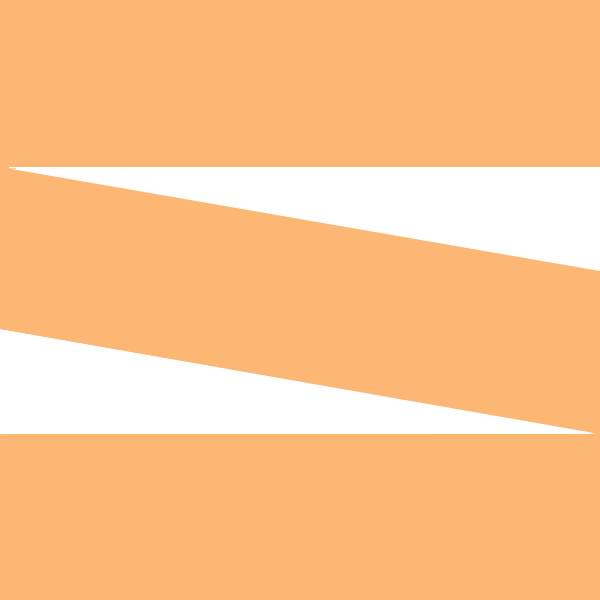
For 1/4, 1/3, and 1/2 width blocks, use a 435x270px image.
For 2/3, 3/4, and full-width blocks use a larger 540x335px image.
For 1/4, 1/3, and 1/2 width blocks, use a 435x270px image.
For 2/3, 3/4, and full-width blocks use a larger 540x335px image.
For 1/4, 1/3, and 1/2 width blocks, use a 435x270px image.
For 2/3, 3/4, and full-width blocks use a larger 540x335px image.
For 1/4, 1/3, and 1/2 width blocks, use a 435x270px image.
For 2/3, 3/4, and full-width blocks use a larger 540x335px image.